

Commands described in this article are available when browsing in the OPC Unified Architecture (OPC UA) domain.
Configures the default endpoint selection policy, valid on endpoints which do not specify their endpoint selection policy explicitly.
Globally configures how other-party application certificates are accepted.
Locates, retrieves and displays the application instance certificate currently used by the application.
When set, connects to the OPC UA Local Discovery Server (LDS) on the host, and shows the applications and/or discovery endpoints registered on the host.
Makes a quick connectivity check to the selected host. Note that the PING command may fail but the host may still be accessible via OPC.
Groups the information returned from the OPC UA browsing by OPC UA applications.
The discovery endpoints are displayed using their URL, with an appended application name in parenthesis. For example: opc.tcp://opcua.demo-this.com:51210/UA/SampleServer (UA Sample Server) .
The discovery endpoints are displayed using their URL only. For example: opc.tcp://opcua.demo-this.com:51210/UA/SampleServer .
Shows session endpoints available for the discovery endpoint or application underneath its node.
The discovery endpoints are displayed using their URL. For example: opc.tcp://opcua.demo-this.com:51210/UA/SampleServer .
The session endpoints are displayed using their scheme. For example: http: .
The session endpoints are displayed using their URL (host part may be replaced by "..." if it clear from some ancestor node), and a policy specifier. Example: opc.tcp://...:51210/UA/SamplesServer - [SignAndEncrypt:Basic128Rsa15:] .
The session endpoints are displayed using their scheme, and a policy specifier. For example: http: - [SignAndEncrypt:Basic128Rsa15:] .
The session endpoints are displayed using their policy name and security mode, with an appended profile name in parenthesis. For example: Basic128Rsa15 - SignAndEncrypt (soaphttp-wssc-uaxml-uabinary) .
(none)
Creates a duplicate of an existing OPC UA endpoint node. By creating a duplicate, you may set parameters of the endpoint (such as endpoint selection policy, or user identity) differently from the original node.
When set, treats the endpoint node as OPC UA Global Discovery Server (GDS). In this mode, the applications registered in the GDS are shown underneath the endpoint node (instead of normal OPC UA address space), and additional commands are made available on the node, for GDS registration, Certificate Managemer (CM) operations, etc.
This command allows the user to specify the identity (or identities) that should be used during the connection attempt(s) to the server.
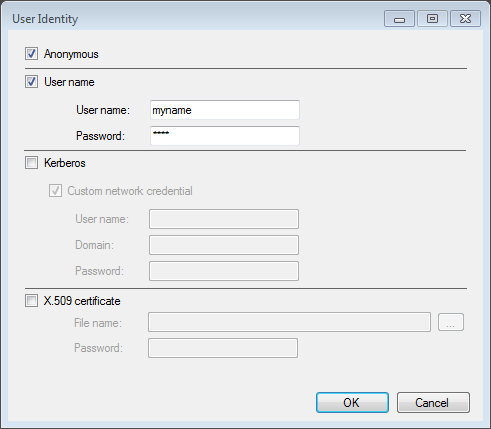
Allows the user to influence the endpoint selection, specifically for the selected OPC UA endpoint node.
Makes a quick connectivity check to the selected host. Note that the PING command may fail but the host may still be accessible via OPC.
The commands attempts to make a connection to the OPC UA server using the selected endpoint, and displays the outcome.
Shows session endpoints available for the discovery endpoint or application underneath its node.
Shows the address space of the OPC UA server underneath the discovery endpoint node.
The session endpoints are displayed using their URL (host part may be replaced by "..." if it clear from some ancestor node), and a policy specifier. Example: opc.tcp://...:51210/UA/SamplesServer - [SignAndEncrypt:Basic128Rsa15:] .
The session endpoints are displayed using their scheme, and a policy specifier. For example: http: - [SignAndEncrypt:Basic128Rsa15:] .
The session endpoints are displayed using their policy name and security mode, with an appended profile name in parenthesis. For example: Basic128Rsa15 - SignAndEncrypt (soaphttp-wssc-uaxml-uabinary) .
Creates an application registration in the GDS, assigning it a new application ID. Existing registrations with the same application URI are removed first.
Updates an application registration in the GDS, keeping its application ID. A new registration is created if the application is not yet registered in the GDS. Preexisting registrations with the same application URI are removed.
Removes an application registration from the GDS, if it exists. All existing registrations for the application URI are removed.
Finds and displays all registrations for this application URI in the GDS.
Obtains a new application instance certificate from the certificate manager, and stores it for subsequent usage.
Retrieves the current trust lists for the application from the certificate manager, and refreshes own certificate stores accordingly.
When set, connects to the OPC UA Local Discovery Server with Multicast Extensions (LDS-ME) on the host, and shows the hosts, applications and/or discovery endpoints on the host's network.
Makes a quick connectivity check to the selected host. Note that the PING command may fail but the host may still be accessible via OPC.
Groups the information returned from the OPC UA network browsing by hosts.
Groups the information returned from the OPC UA browsing by OPC UA applications.
The discovery endpoints are displayed using their URL, with an appended application name in parenthesis. For example: opc.tcp://opcua.demo-this.com:51210/UA/SampleServer (UA Sample Server) .
The discovery endpoints are displayed using their URL only. For example: opc.tcp://opcua.demo-this.com:51210/UA/SampleServer .